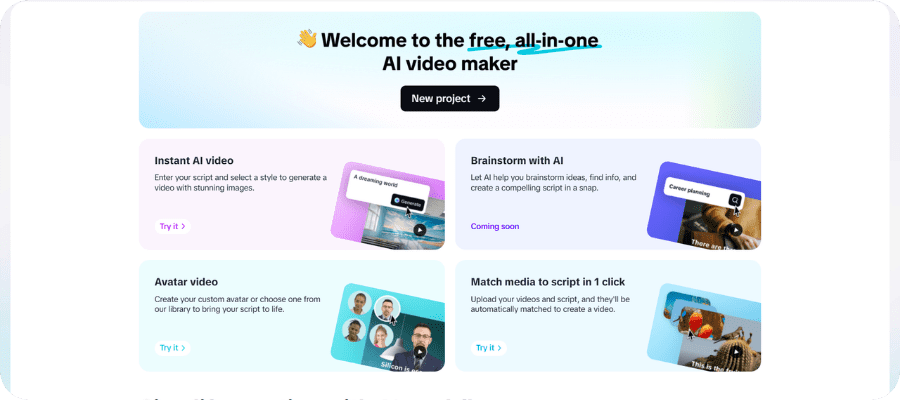Nowadays, video content is prevalent in digital spaces. However, most creators are reluctant to present themselves on camera. People are usually afraid to speak in front of people, scared of how they look, or they feel uncomfortable being filmed. This restricts your capacity to exchange ideas, expand your audience, or sell products efficiently. CapCut Web can help eliminate these obstacles. It offers impressive features that enable you to create interactive videos without showing your face. The AI video editor in CapCut Web allows everyone to share ideas effectively and professionally, even when not in front of the camera.
Use AI Avatars as Your Substitute Presenter
CapCut Web will provide you with over 100 AI avatars. You can choose an avatar that best suits your tone or audience preference. Personalize their looks, intentions, and even voice to your brand. Another way to do it is to make a digital version of yourself by uploading a short video. This will enable your avatar to represent your unique style and personality. The outcome is natural, refined, and expressive without the use of a camera.
Your Voice AI Scriptwriting
It can be challenging to develop natural-sounding dialogues, particularly when one experiences camera anxiety. Using CapCut Web, once you have the idea, the Script tool helps turn it into conversational scripts. You enter your topic and key messages, and the platform creates a conversation that is human and familiar. This relieves the performer or improviser. You are not worried about the awkward delivery, but rather concentrate on perfecting your message. The AI video editor helps make script development effortless while maintaining your original voice.
Develop Professional Presence Without Self-Recording
CapCut Web enables the production of high-quality videos without requiring a recording device. Avatars can be used to create explainer videos, tutorials, product demos, or vlogs. These videos are as powerful as the live-recorded ones. Avatars can express themselves naturally through facial gestures and body language. Add to that good visuals and understandable scripting, and your message will be delivered with impact. In this way, camera-shyness will no longer be an obstacle to creating professional content.
Visualize Delivery to Enhance Delivery
Visual storytelling promotes engagement and a better understanding. CapCut Web will allow you to place captions, backgrounds, and motion graphics according to your script. These are the elements that can assist you in making your audience pay attention and remain involved in the video. During your editing, in the middle of the process, you can utilize features such as text to audio free, which is free to convert text into spoken narration. This increases accessibility and makes content easier to follow.
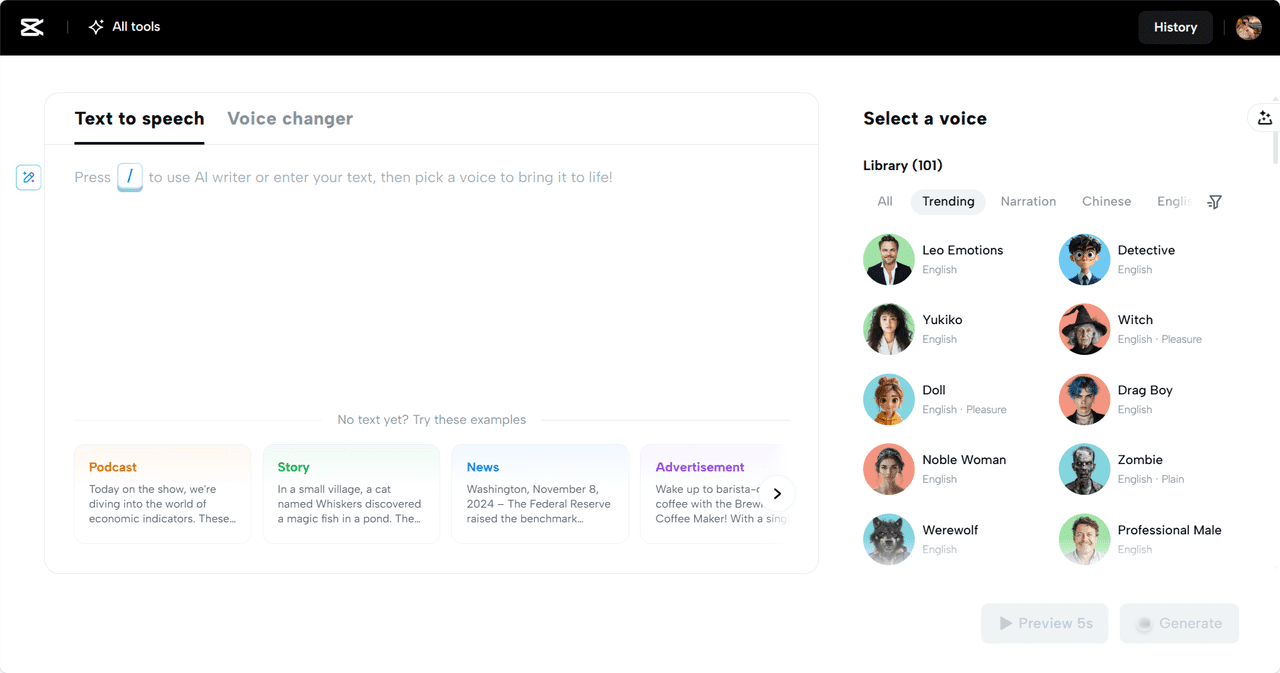
It is also possible to choose among various voice styles to find the one that will sound natural and on-brand. This gives your avatar-driven video a realistic tone that is attention-holding. Further on in the project, with the help of a voice changer delivery can be customized even further. Adjust the tone or pace to suit your audience better.
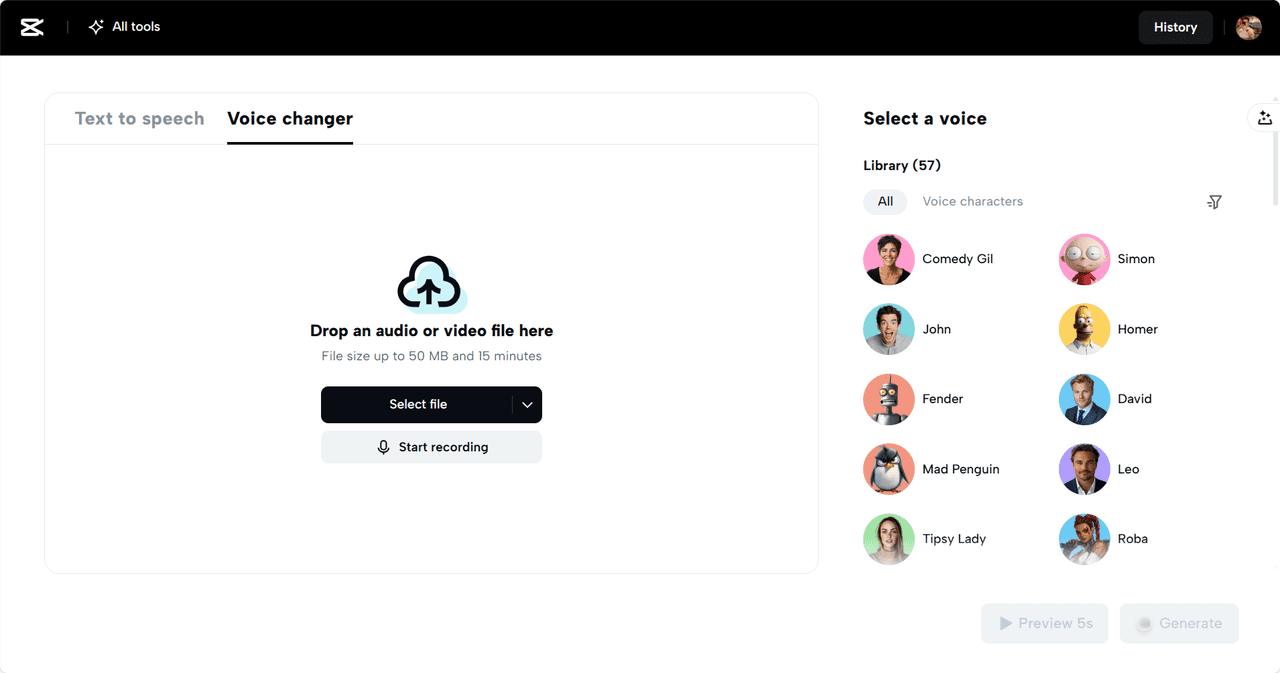
Confidence through AI Creation
Video making using avatars can help you slowly feel more comfortable with content production. You become accustomed to reading out the lines, refining the messages, and evaluating the responses of viewers — all without being in front of a camera. This process helps build your communication skills over time. It can even make you want to use live videos someday. In the process, your audience becomes acquainted with your voice and message. You make yourself a powerful digital force and remain in the background.
Present Without Being On Camera
Step 1: Generate Script Begin with the “Script” section by typing in your video “Topic” and the essential “Key points” you want to cover. CapCut’s AI will turn your notes into a spoken script, letting you express your ideas clearly without needing to face the camera. Click the “Create” button when your message feels just right.
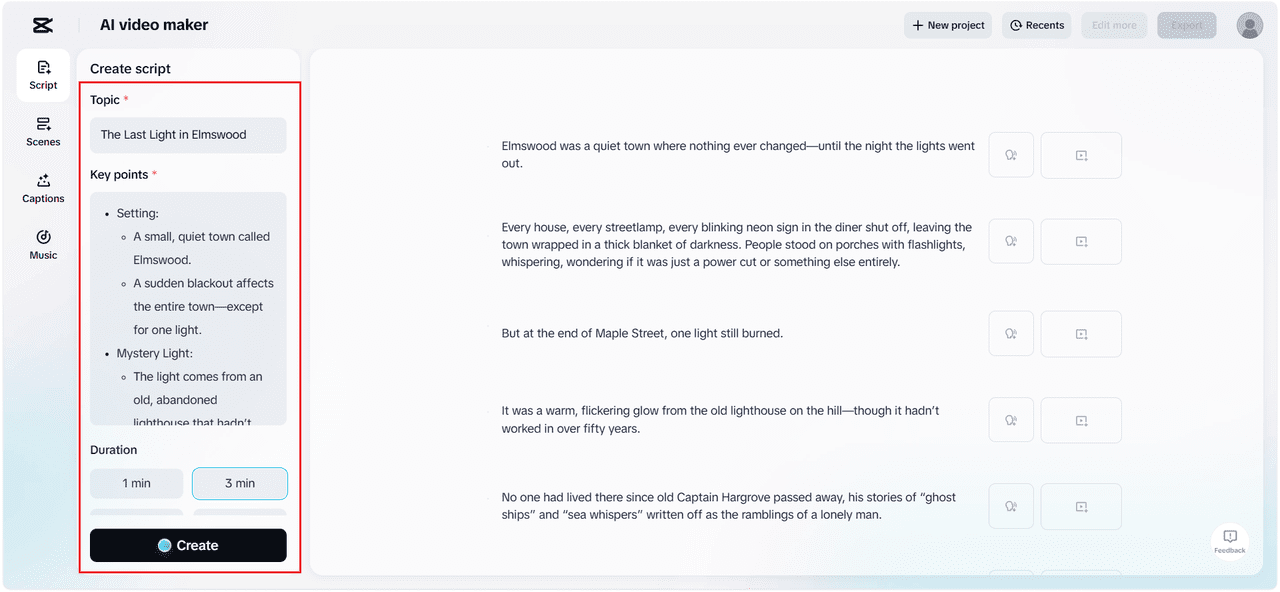
Step 2: Create a video Move to the “Scenes” tab where your voice can bring the content to life. Choose a digital avatar to speak for you, or opt for the “Voice” tab if you’re going audio-only. Pick a voice and apply it across your video using “Apply for all scenes.” Then add animated subtitles through “Captions” to help viewers follow along. For extra engagement, pick a background sound from the “Music” section that supports your message.
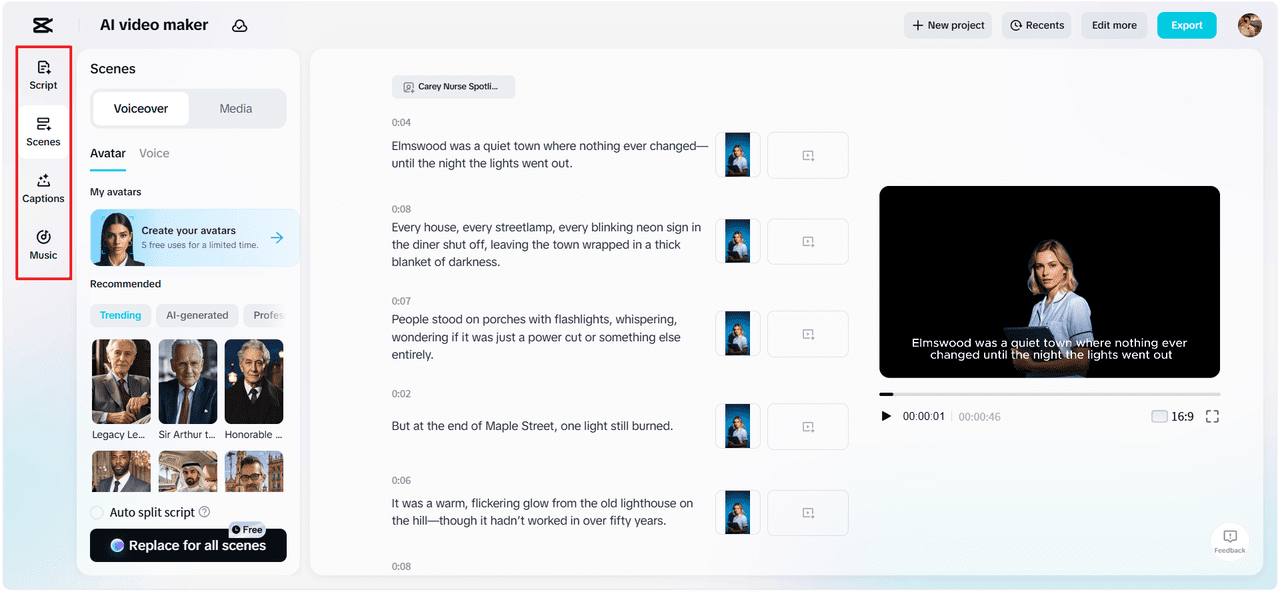
Step 3: Export or Edit more Play your finished video to confirm everything sounds and looks smooth. Once satisfied, hit “Export” to finalize. Want to add a personal touch or style? Click “Edit more” to open CapCut’s editor where you can include effects, graphics, and fine adjustments.
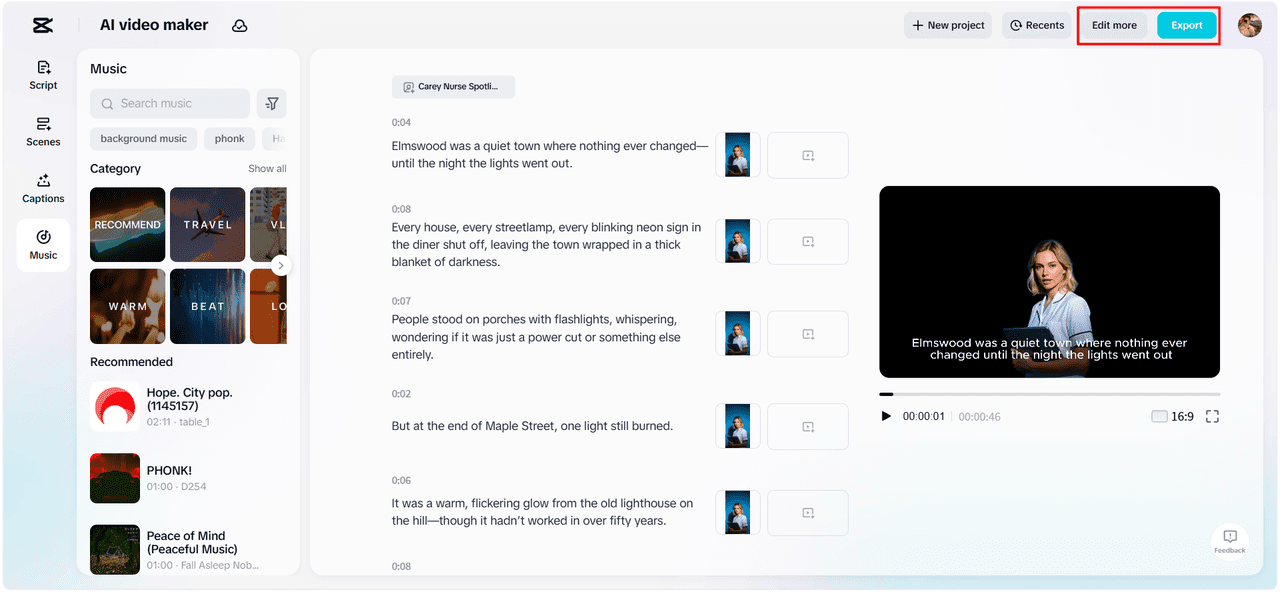
Conclusion
CapCut Web makes content creation more inclusive and less intimidating. If facing a camera stops you from sharing your message, you now have another way. By using avatars, voice tools, and script features, you can produce videos that feel authentic and professional. CapCut Web redefines what it means to be “on camera,” helping you deliver your voice with confidence and style.